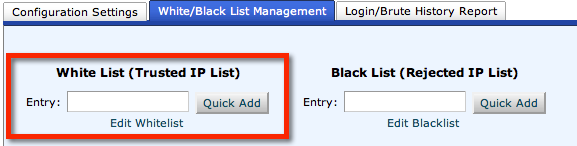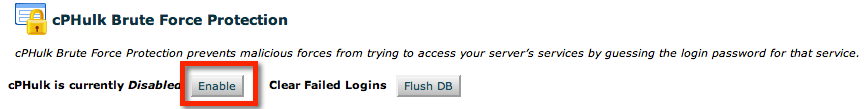Mudanças entre as edições de "Erro whitelist cphulk"
De Wiki Integrator do Brasil
(Criou página com ' Entre no painel, vá em '''Security Center >> cPHulk Brute Force Protection''', '''Login/Brute History Report'''. alt=Alt text A...') |
|||
| Linha 14: | Linha 14: | ||
[[Categoria:TUTORIAIS]] | [[Categoria:TUTORIAIS]] | ||
| − | [[Categoria: | + | [[Categoria:WHM]] |
Edição das 18h33min de 7 de novembro de 2014
Entre no painel, vá em Security Center >> cPHulk Brute Force Protection, Login/Brute History Report.
Adicione seu IP em White/Black List Management, em White List (Trusted IP List) e confirme Quick Add.
Depois, clique em Enable.